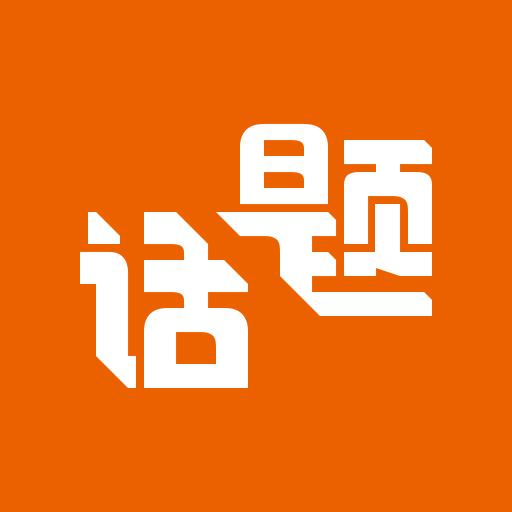问题前言
制作wordpress个人/用户中心页面时,需要开发一个列表来显示当前用户的所有评论,要怎么弄呢?
并且在用户中心主页展示当前登录用户的评论数量
解决方案
显示当前登录用户的所有评论
<?php
global $wpdb;
$sql = "SELECT DISTINCT ID, post_title, post_password, comment_ID,comment_post_ID, comment_author, comment_date_gmt, comment_approved,comment_type,comment_author_url,SUBSTRING(comment_content,1,30) AS com_excerpt
FROM $wpdb->comments
LEFT OUTER JOIN $wpdb->posts ON ($wpdb->comments.comment_post_ID = $wpdb->posts.ID)
WHERE comment_approved = '1' AND comment_type = '' AND post_password = '' AND comment_author = '$current_user->display_name'
ORDER BY comment_date_gmt DESC LIMIT 5";
$comments = $wpdb->get_results($sql);
$output = $pre_HTML;
foreach ($comments as $comment) {
$output .= "<li><p>".strip_tags($comment->comment_author)."说:" ."<a class=\" jccsf2\" href=\"". get_permalink($comment->ID) ."#comment-" . $comment->comment_ID . "\" title=\"留言在 " .$comment->post_title . "\">" . strip_tags($comment->com_excerpt)."</a></p></li>";
}
$output .= $post_HTML;
echo $output;
?>
显示当前登录用户的评论数量
方法1:通过get_comments()函数获取
<?php
global $user_ID;
echo get_comments('count=true&user_id='.$user_ID);
?>
方法2:通过$wpdb查询数据库获取
<?php
global $wpdb,$user_ID;
$count_user_comments = $wpdb->get_var(
$wpdb->prepare("Select count(comment_ID) from $wpdb->comments where user_id = %d", $user_ID)
);
echo $count_user_comments[0];
?>
以上两种方法输入的结果都是当前已登录用户的总评论数量
其他函数调用
调用用户名 get_the_author()
<?php echo get_the_author() ?>
调用用户头像 get_avatar($a,num)
第一个参数必须是 用户/用户id/邮箱,第二个是头像大小
下面代码是根据当前作者邮箱调用的用户头像
<?php echo get_avatar( get_the_author_meta('email'), '200' );?>
用户简介
<?php if(get_the_author_meta('description')){ echo the_author_meta( 'description' );}else{echo'这个人有点懒,啥都没有写!'; }?>
获取指定作者的文章列表网址 get_author_posts_url()
例如:在首页循环中,调用作者及作者用户中心的链接
<a class="author-name" href="<?php echo get_author_posts_url( get_the_author_meta( 'ID' ) ) ?>"><?php echo get_the_author() ?></a>
使用说明
请根据自己实际情况做相应修改